Learn: Create Newsroom
Learn
Create Newsroom
While not required, we recommend setting up your newsroom before sending your first press release or CaseWire announcement.
Go to Newsroom > Create Newsroom
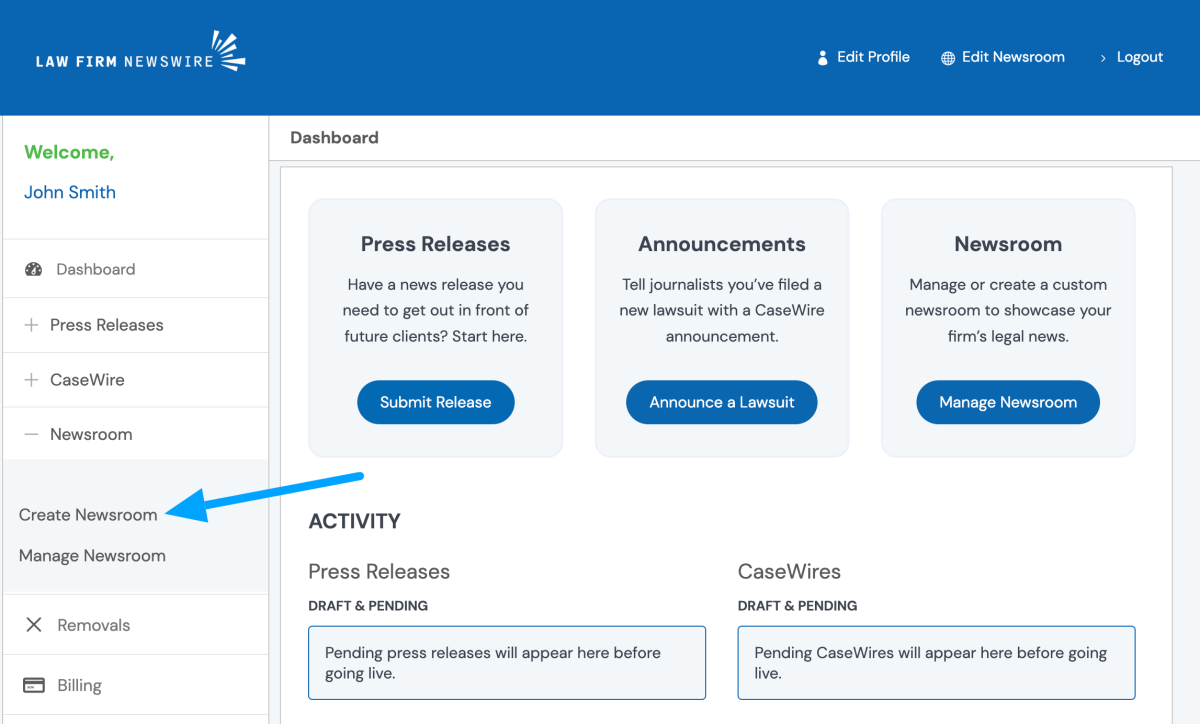
The Create Newsroom link is located in the side menu of your dashboard.
Create Your Newsroom
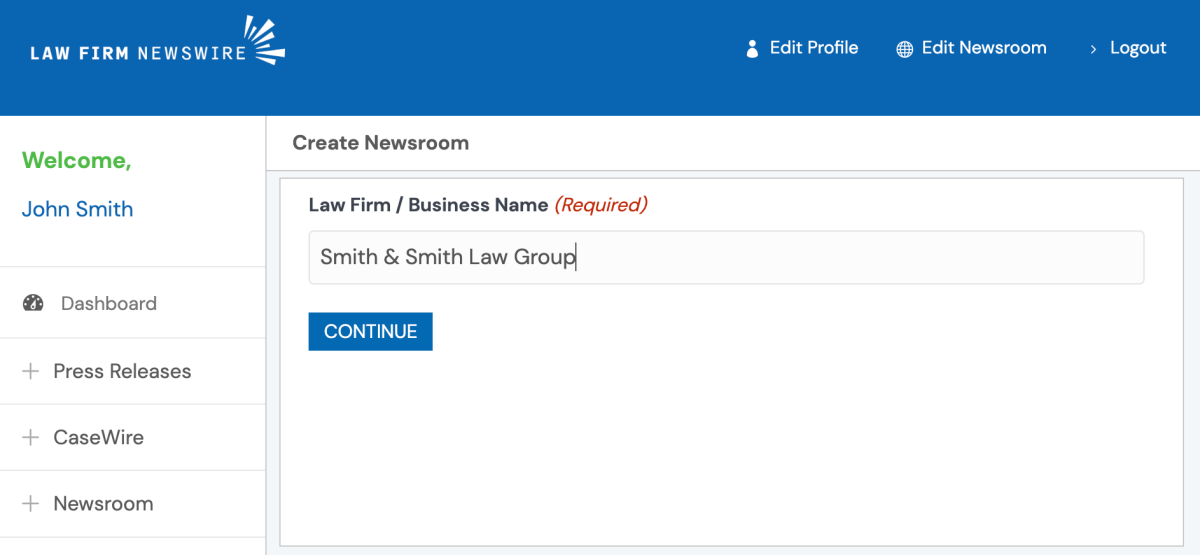
Type in your law firm or business name, then click Continue.
Please note, your business name will create the URL for your newsroom. The name “Smith & Smith Law Group” will create a URL of https://lawfirmnewswire.com/firm/smith-smith-law-group/.
A business name of “Smith & Smith Law” would create a URL of https://lawfirmnewswire.com/firm/smith-smith-law/.
You can change your law firm name at any time using the Edit Profile or Edit Newsroom options. However, changes to your newsroom URL can only be done by a Law Firm Newswire representative.
Your newsroom has been created!
